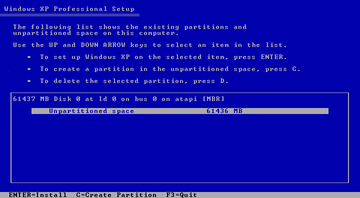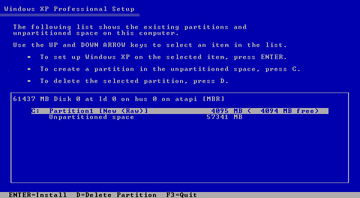Table of Contents
Windows XP boot from SAN
Windows XP supports booting from either an iSCSI or AoE SAN. You cannot install directly to the SAN target; you must first install Windows XP to a physical disk.
Installation
Start by installing Windows XP to a physical disk. It is best to use an external USB, FireWire, or eSATA disk; this will make later stages easier.
When installing, use a small partition (around 4GB) rather than the whole disk. At the partitioning screen:
press C to create a partition and enter 4096 as the size (in MB). You should then see a screen that looks like:
You can now press Enter to install Windows XP to this partition. The rest of the installation will proceed as normal.
Preparation for SAN boot
Now you must select whether you will use iSCSI or AoE as your SAN technology: