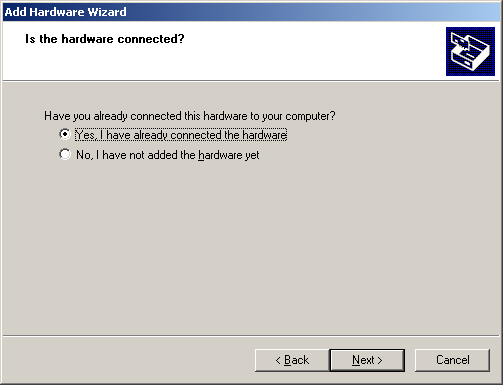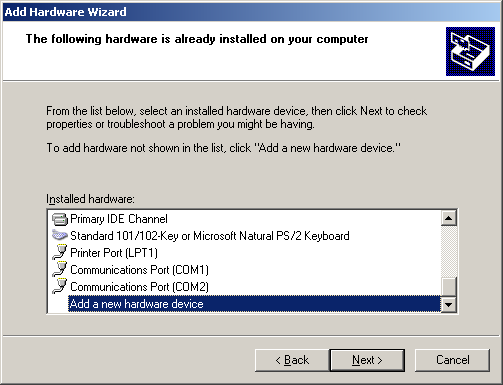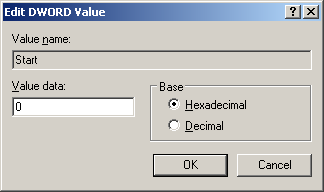Table of Contents
Adding AoE boot support to Microsoft Windows
Installing the AoE initiator
You need to download and install the Windows AoE initiator (WinAoE). Download the latest WinAoE package from http://winaoe.org/ and extract the contents of the .zip file to a temporary directory.
Start up the Add Hardware Wizard (Start → Control Panel → Add Hardware) and proceed to the “Is the hardware connected?” screen:
Click on “Yes, I have already connected the hardware”, then click on Next.
Scroll down to the bottom of the list and choose “Add a new hardware device”, then click on Next.
Click on “Install the hardware that I manually select from a list (Advanced)”, then click on Next.
Choose “SCSI and RAID controllers”, then click on Next.
Click on “Have Disk…”.
Click on “Browse…”. Browse to the directory containing the extracted WinAoE files, then to the bin directory within this directory. Click on “OK”. You should see “AoE Driver” show up in a list of available drivers to install:
Continue clicking on Next until the installation process is complete. You will see a warning about the driver being unsigned:
Ignore this warning and click on “Continue Anyway” to complete the installation of the AoE initiator.
Identifying the network service name
Open up the System Properties (Start → Control Panel → System) and go to the Hardware tab. Click on “Device Manager”.
Locate your network card within the device list. Right-click on your network card and choose “Properties”.
Go to the Details tab and choose “Service” from the drop-down menu. Make a note of the network card service name (“E1000” in the above example).
Enabling network boot
Start up Registry Editor (Start → Run → regedit) and browse to the key HKEY_LOCAL_MACHINE\SYSTEM\CurrentControlSet\Services.
Click on the network card service key (“E1000” in this example), then double-click on “Start” in the right-hand panel.
Change the Value data to 0 and click on OK.
- NOTE: If you are using a Nvidia network card, you may have to use the RIS drivers or set the “Start” to 0 for the nvnetbus service as well.
- NOTE: It is reported that using the Nvidia nForce drivers (service names NVENETFD and nvnetbus) does not work with WinAoE booting. See nvidia_nforce
You are now ready to