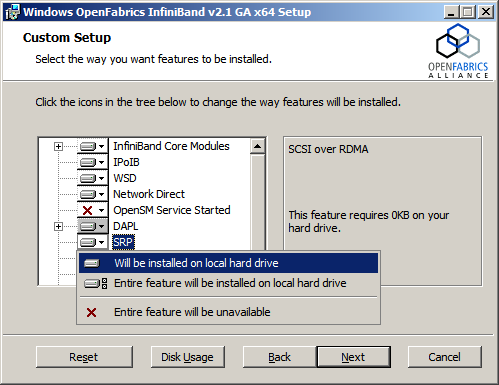Adding SRP boot support to Microsoft Windows
Installing Windows OpenFabrics
You need to download and install Windows OpenFabrics (WinOF). Download the appropriate WinOF package from http://www.openfabrics.org/downloads/WinOF/latest/. Install WinOF, including support for SRP.
You are now ready to