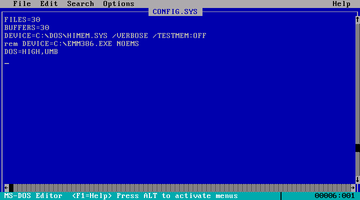MS-DOS boot from SAN
MS-DOS supports booting from either an iSCSI or AoE SAN. You cannot install directly to the SAN target; you must first install MS-DOS to a physical disk or virtual machine disk image.
Installation
Install MS-DOS as usual. Ensure that EMM386 is disabled; you can do this by editing CONFIG.SYS and changing the line
DEVICE=C:\EMM386.EXE NOEMS
to
rem DEVICE=C:\EMM386.EXE NOEMS
You are now ready to: